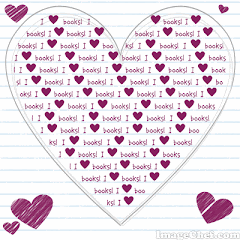I'm here at the end of my journey, and I can't believe it! This has been a great learning experience. I'm amazed at how much I have learned in less than four weeks while also having a lot of fun!
1. I can't just pick one or two of the discoveries as my favorite! The discoveries that I liked the most were: Photo Story, Lulu (Aspiring Authors), all the Google products, Rollyo, LibraryThing, and Flickr Creative Commons. I definitely plan on continuing to use thse programs as well as a few of the others.
2. One of my life-long learning goals is to always accept responsibility for my own learning. With a program like "23 Things," I am able to learn on my own at my own pace. I was able to really focus on the products that would be most useful to me while still learning about all kinds of 2.0 programs.
3. I think I am most surprised about how much I enjoyed writing this blog. I've thought about starting a blog before, but just never did. I hope that I can transfer this enjoyment from this blog into one that I could create for my library or even personal life.
4. I didn't have any trouble with this program. I would not change anything!
5. I would probably choose to participate in another program like this, once I finish graduate school. I'm glad that this was an assignment for class because I am not sure if I would have participated on my own at this time. Once those last few classes are finished, I could see myself doing something like this again.
6. My one word to sum up "23 Things" - WORTHWHILE.
Thursday, July 30, 2009
Thing #22
I visited two Ning sites: Teacher Librarian Ning and Texas School Librarian Ning. I thought both were great places for librarians to get together and share ideas. Both also had places for networking for jobs or author visits. I was fascinated by Doug Valentine's Video Book Reviews he did with third and fourth graders. I have to figure out how he did that!
Since it is a great place for librarians to get together to share and network, maybe students could use one for a class also. Maybe students from other schools could join. Students already are familiar with social networking sites, so I think they would really enjoy sharing ideas and projects for their class in this manner.
Since it is a great place for librarians to get together to share and network, maybe students could use one for a class also. Maybe students from other schools could join. Students already are familiar with social networking sites, so I think they would really enjoy sharing ideas and projects for their class in this manner.
Thing #21
Photo Story is fun! I had heard of this program before, but I had never used it. For my first time using it, I made a slide show of my family's vacation to San Antonio. I'm thinking about using Photo Story to make an orientation video for the library. That way, I don't have to say the same thing to 40 different classes!
Wednesday, July 29, 2009
Thing #20
This is a YouTube Video promoting the NYC library, but also libraries in general.
This is a TeacherTube video where students created a video of their research on a Native American tribe. What a fun product to create from research!
Having access to video sources is valuable because it increases the students' interest in the material they are learning. It is also valuable because it begins to eliminate the need for purchasing and storing videos, DVDs, etc.
Thing #19
I was pleasantly surprised at how many Web 2.0 sites from the 2008 Web 2.0 Awards List I was already using either from class or from my personal life. There were still quite a few that I had not even heard of, so I had to check out some of the "fun" ones first before I looked at a site that I would actually use in my library.
I thought Lulu was a really fabulous site for all the services they offer. For an elementary school librarian, I especially liked the Aspiring Authors page. Students in grades K-8 can publish their own book and get a free copy of it. Then the school can sale more and make a percentage of the sales for a fundraiser. What a fabulous idea for a collaborative project with the librarian and a class or grade level!
I thought Lulu was a really fabulous site for all the services they offer. For an elementary school librarian, I especially liked the Aspiring Authors page. Students in grades K-8 can publish their own book and get a free copy of it. Then the school can sale more and make a percentage of the sales for a fundraiser. What a fabulous idea for a collaborative project with the librarian and a class or grade level!
Thing #18
I chose to look at Google Docs. I could see this being useful to share documents for collaboration. I could also see this being useful in a school where forms need to be filled out for everything. I made a Materials Request Form that teachers could access and send to me when they wanted me to add an item to our "want/need" list of materials. It would be an advantage to me to not have papers coming in from different directions, but instead have all the forms in one place. I really like how the form responses are shown in a spreadsheet so everything is together.
Think #17
I created my own Searchroll in Rollyo on Texas Native Americans. I know that when I taught fourth grade, it was so difficult to find good kid-friendly resources on the Native American Tribes of Texas. I found an extensive list of resources just on Texas Tribes.
Using Rollyo was super easy. I can see this being beneficial when doing research with students, but I could also see using it with teachers or other librarians to create a list of searchable sites for different content areas.
Using Rollyo was super easy. I can see this being beneficial when doing research with students, but I could also see using it with teachers or other librarians to create a list of searchable sites for different content areas.
Subscribe to:
Posts (Atom)